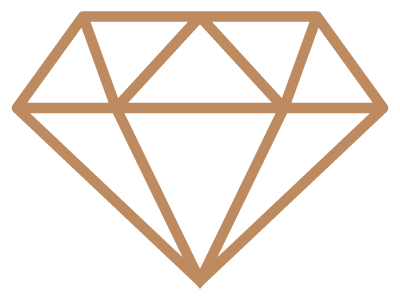Networking is an important aspect when attending online events as you can use these connections to nurture potential partnerships with clients, suppliers, and solution providers. Many of these contacts can also become powerful collaborators that string together relationships with other businesses.
The hardest part of networking, however, has always been drumming up the courage to talk to strangers (even in pre-arranged face-to-face meetings) and overcoming the awkward 10-second silence after you greet each other.
To help you with overcoming those moments, we’ve compiled several approaches that you can use to break the “online” ice when attending online conferences and optimize your online networking.
Prepare your topics and questions in advance
Preparation is the key to success and it’s no different when it comes to meetings with key decision-makers. Having a set of topics or questions at the ready will make it easier for you to lead the conversation and not have any awkward pauses with each other.
Ideally, you would want the topics and questions to be business or event-related, such as “Why did you join this event?”, “What is the focus of your organization?”, or “What do you intend to accomplish in this conference?”.
But, don’t be afraid to ask general questions to keep the conversation going. Ask them how the experience has been for them to attend the event, what they ate for lunch, or even what type of music they listen to.
Having a list of questions or topics at the ready will ensure that you won’t run out of things to say when you’re having a 1-to-1 meeting and avoid pockets of silence.
Share your music playlist or favorite artists
Speaking of music, one of the best ways to immediately connect with the people you meet for the first time is through music. Sharing music can be a great way to find a common interest, especially if they have the same taste in music, leading to great conversations between a mixed group of people.
Share your music collection or your Spotify playlist, create one on the spot to share, or ask for their favorite types of music or artists that they frequently listen to. If you share the same interests in music, ask if they have watched any of their favorite artist’s online concert. You can even ask for recommendations on any local online concerts live stream that they watched recently.
You’ll be surprised to see how passionate (and talkative!) people can get when discussing their favorite artist or music genre.
Have fun with your camera/avatar
With many people now adjusting to the new normal of online meetings and working from home, it can get a bit boring seeing the same background over and over again when you’re having a video chat/meeting.
Play around with your camera by changing the background via Snapchat filters or use the built-in fun backgrounds as a way to lighten the mood and break the ice with people. If you have a digital avatar, customize it and use it to talk with other people.
All this can be a fun way to create talking points and transition into other lighter topics to keep the conversation going.
Have a (n online) drink together
Nothing breaks the ice faster than sharing a drink with the person you’re meeting with. While the current situation might not allow you to physically toast your drinks together, you can still experience the same relaxed and conversational ambiance by sharing a drink online.
And, the drinks do not have to be alcoholic. Even sharing a cup of coffee (or a fruit juice if you’re feeling healthy) can be enough to kickstart your conversation. Once you’ve bonded and started talking, it’ll be easier to transition to other topics or segway into your sales pitch.
Ask them for advice
Asking them for advice can be an easy way to break the ice. People love it when you ask them for help. It makes them feel like they are important and will be more inclined to talk and share with you.
Ask for recommendations on which keynote or presentation to attend, management advice or organizational pointers that are related to your industry, or even how to maximize the benefits of attending online conferences.
You can even take a lighted-hearted approach and ask for recommendations beyond work such as what movies to watch, or cooking and recipe tips. These questions can be an easy kick-starter to any conversation.
Wrap up
Networking and establishing connections with high-level executives is a chance you can’t afford to miss. And most of the people who attend online conferences are hoping to break the ice but aren’t sure how to do it.
With the ice-breakers that we’ve listed above, you can make it easier for everyone (and yourself!) to make new contacts and make the entire experience memorable.