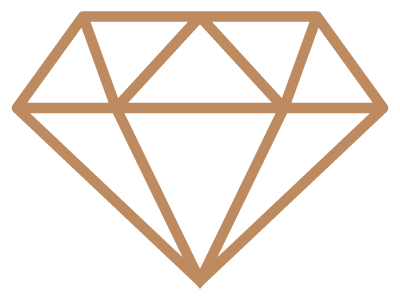Networking in online events is vastly different from the face-to-face interactions at live conferences and forums. When you’re missing the essential human contact and full body language, you’ll need to rely greatly on your content, presentation, and most importantly, active listening skills to ensure a great networking session.
Here are some tips on how you can optimize virtual networking at digital events and organize an effective online meeting.
Impression
In any face-to-face meeting, the first impression you set is critical, and the same is true for virtual networking. But it’s not just about the way you’re dressed.
As remote working increases and more sales are conducted through video conferences from the home or office, the environment you are calling from, both physical and online, becomes a part of your impression. This includes the smoothness of the video call.
Aside from a professional appearance, you should also ensure that:
- You are familiar with your laptop or computer settings to prevent any technical or audio issues that may arise during your meeting with the decision-maker;
- The online conferencing program is tested and set up in advance so that you know how to navigate through the application. You should also make sure that the application allows file and screen sharing so you can easily share information with your client;
- Your headphone, webcam, and microphone are all in working order for a steady flow of communication;
- All pop-up notifications are turned off to prevent distractions and accidentally sharing confidential or irrelevant information with your client. You might also consider putting your phone and messages on silent or Do Not Disturb mode as opposed to vibrate, which can still be picked up by your mic.
To minimize other potential interruptions or disturbance, set your conference call in a quiet area of your home or office. Additionally, pick a place with a neutral background and good lighting to show a professional image of yourself.
Content
As Cvent puts it, “In a virtual setting, your content is your event”, and the same applies in virtual networking.
In online meetings, you need to capture the full attention of your client. Therefore, your content needs to be both engaging and powerful. And the best way to do that is to ensure your content is appealing and applicable to the decision-maker and presented in a concise and easy-to-understand manner.
- Visuals
Based on an article by SalesFuel, a verbal-only approach in online calls leads to less engagement and recollection of your message. In fact, 87% of sales representatives either rarely or never used visuals to engage the prospects during their online meetings.
Make your remote presentation more engaging by sharing your screen, which allows you to show your files, links, images, and presentation in real-time. Brief and engaging videos serve as an effective tool to highlight key aspects of your presentation, ensuring sustained interest from your clients, especially during CXO meetings where time is highly valued.
If you are doing a PowerPoint presentation, make sure that the slides are clean with minimal wordings, and use high-quality images to avoid pixelation. Also, don’t be afraid to draw or write on the slides to emphasize certain points. Movement on the screen captures the attention of your audience and helps to maintain their engagement level.
- Narration
As with every story, your sales narration should have a beginning, a middle and an end, with some elements of suspense.
Rather than presenting cold hard facts on your slides, tie them all together into a continuous and intriguing thread of information. Your content should encourage your prospect to think so consider adding some open loops with questions or concepts that will be addressed at the end of your presentation.
Tone is another aspect you can optimize for your online sales meeting. Keep your tone energetic and enthusiastic. Emotion can be contagious and leaves a long-lasting impression. So while your prospect might not exactly remember your words, they will remember your passion and how you made them feel with your presentation.
Active Listening
Active listening is a vital part for every sales, regardless if it’s done online or physically. While you might want to showcase your solution and all its benefits, listening to your potential client is the basis for a solid interaction and will help you to better understand their needs.
Try to implement these points for effective active listening:
- Maintain eye contact – Look at your webcam instead of the screen. It might be a subtle move, but looking directly at the camera gives the impression that you are looking at your client and builds a stronger connection.
- Positive body language – Even during an online meeting, you should be aware of your body language, including your posture, facial expressions, and hand gestures. Use these non-verbal signals to project confidence and attentiveness. Also, keep an eye on your client’s body language if they are on video. Their gestures and expressions will indicate if they’re getting distracted or losing interest.
- Seek clarification – Asking specific open-ended questions helps to ensure that you have a clear idea and understanding of your client’s needs and pain points. At the same time, encourage your prospect to ask questions so you can alleviate any concerns they may have.
- Listen for the meaning – When the decision-maker is talking, don’t just listen to the facts. Go deeper to find the meaning, and possible opportunities, behind their words.
- Give your full attention – Avoid thinking of your responses while the client is talking. Your facial expression will show on the video call if you are not 100% focused on what they are saying. Furthermore, inattention can cause you to miss out on key points of the discussion.
Adapting to virtual networking may be daunting for some salespeople. But by optimizing your online sales meeting, you can discover new ways to better serve and communicate with your clients while gaining opportunities to assist new prospects looking for solutions during tumultuous times.